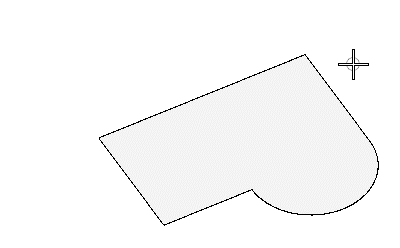To Apply an Area Constraint
-
Select the Area Constraint tool (
).

- Select a closed element.
- Enter a data point to accept the constraint displayed in the area box.
- (Optional)
To change the value of the constrained area, key in the desired value in the area box and enter a data point to accept the constraint.
Note: You can also select variables from the area box's drop-down list, provided you have already set variables in the Variables dialog.