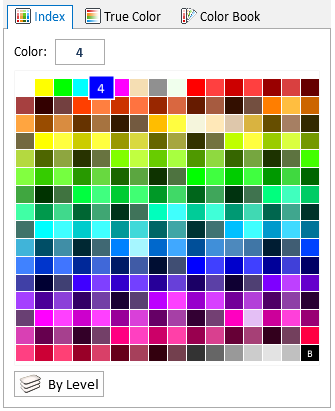Active Color Dialog, Indexed Color Tab
Contains controls to select and store a color as a value in the 0–255 range. Color can also be set ByLevel or ByCell. If ByLevel is selected, when an element is placed the color defined for the active level is used to display the element. If ByCell is selected, when a cell is placed the active color is used in place of the color used when the cell was created.