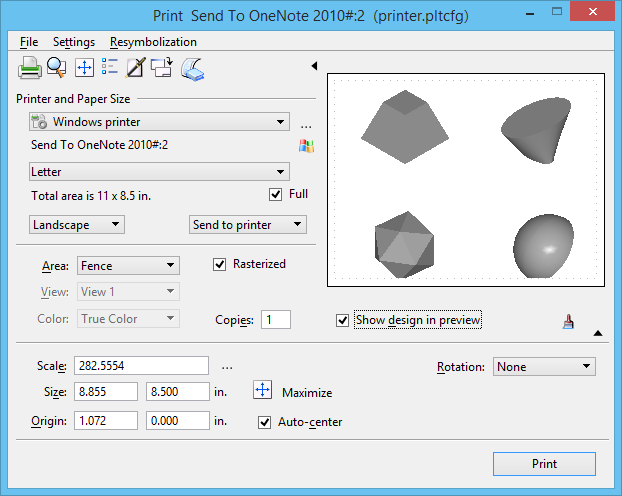To Set the Height or Width of the Printed Output
-
Expand the Print dialog to its maximum (click the Show Preview button to the right of the icon bar and then the Show Details button at the bottom right of the expanded dialog).
The Print Scale and Position section is visible in the Print dialog.
-
In the Size fields, key in the required value.
The remaining values update to reflect the new setting. The size of the print changes in the preview area.