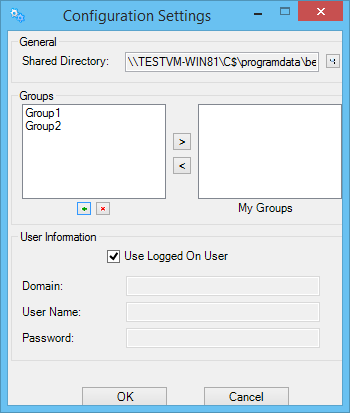To Set Up Distributed Rendering
-
Click the Update Configuration icon
 , from the Scheduler dialog.
, from the Scheduler dialog.
The Configuration Settings dialog opens.
- To select a Shared directory, click the button to the right of the Shared Directory field.
- Select a shared folder and click OK.
- Click OK.