To Delete Multiple Faces on a Solid
- Select the Delete Solid Entity tool.
- In the tool settings, select Face.
-
Select a face with a data point.
The face highlights.
-
Select additional faces with <ctrl+data point>.
The selected faces highlight.
-
Accept to delete the highlighted faces.
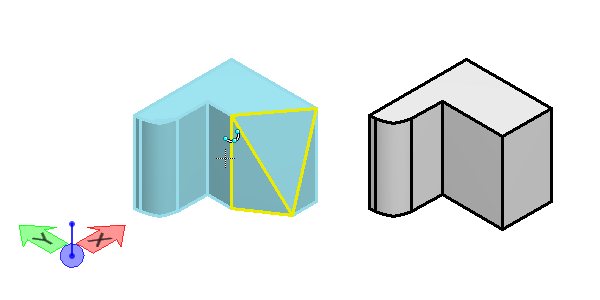
Left: Select the faces to delete. Right: Accept to delete.
