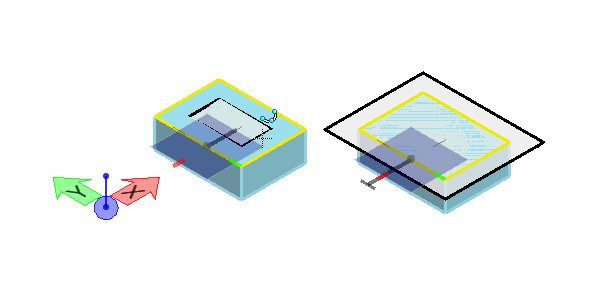To Draw an Offset Edge onto a Face of a Solid
- Select the Draw on Solid tool.
- Select the Offset Edges icon.
- Select Method > Loop.
- Type in a value for the offset Distance.
- Select the target solid.
-
Select a face or an edge.
The edge loop becomes highlighted, and AccuDraw is oriented perpendicular to the selected edge (or nearest edge to selection point on a face).
- Move AccuDraw slightly to select the offset direction (inside or outside).
- Accept (with a data point click) to draw the offset edges.