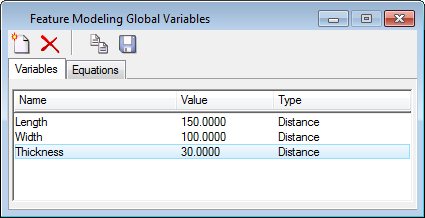To Create Global Variables
- Open the Feature Modeling Global Variables dialog from Feature Modeling Primary Toolbox.
- Select the Variables tab.
-
Click the New icon.
A new row is inserted in the variables list box. It is given a default Name (Unnamed1), Value, and Type.
- Right-click the Name field and type a new name, Length. Then press <Enter> to complete the change.
- Right-click the Value field and type a new Value, 150. Then press <Enter> to complete the change.
-
Repeat steps 3 through 5 for additional variables and settings for Name and Value, as follows:
Width, 100
Thickness, 30