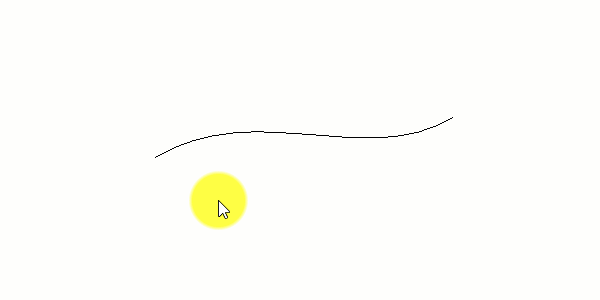To Create a Tubular
Solid
-
Start the
Solid by Extrusion Along Path tool (
).
-
In the tools settings window, select the
Circular Profile icon.

-
Select the element to extrude.
-
Enter a data point to define the inner diameter (if not already
defined in the tool setting).
-
Enter another data point to define the outer diameter (if not
already defined in the tool setting).
-
Enter a data point to accept the extrusion.