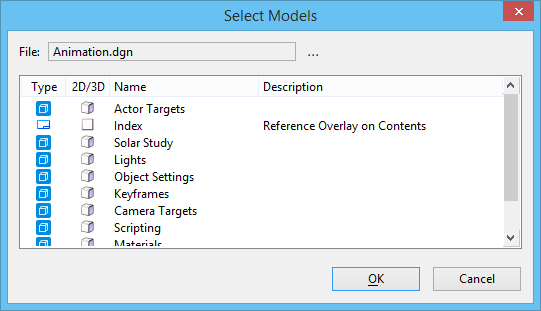Select Models Dialog
Used for either of two purposes:
- To import a model or seed model into the open DGN file.
- To select a model from which to import an auxiliary coordinate system (ACS) in the open model.
When importing models, opens when you click the Import icon on the Models dialog and select a file from the Import Model File dialog.
When importing an ACS, opens when you click the Import ACS icon in the Auxiliary Coordinates dialog and then select a file in the Import Auxiliary Coordinate Systems dialog.
To select the model, select the model name from the list box and click OK or just double-click the model name in the list box.
| Setting | Description |
|---|---|
| List box | Lists the models in the selected DGN file. An icon displays next to the model name indicating whether the model is 2D or 3D. |
| OK | When importing a model, imports the selected model into the open DGN file. When importing an ACS, Opens the Select Auxiliary Coordinate Systems to Import dialog, which lets you choose the ACS(s) to import. |