To Dimension Diameter
with the Dimension Placed Parallel
-
Select the
Dimension Element tool (
)
.

-
Select the circular element to be dimensioned.
-
Set the mode to
Dimension Diameter Parallel.

-
Enter a data point to define the location and orientation of the
dimension.
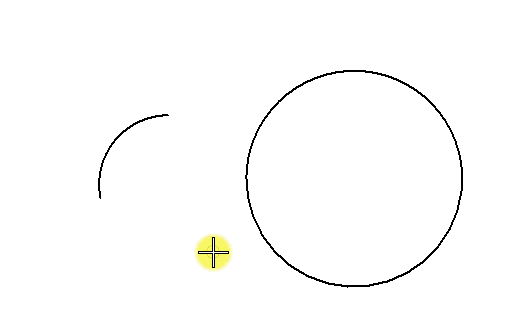
Placing the
dimension parallel to a circular element

