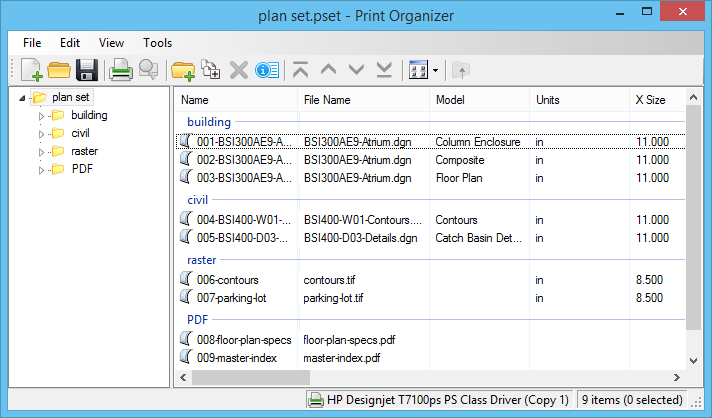To Sort the Print Definitions In All Folders
- Open a print set in Print Organizer and set the following View items: Details, View all Print Definitions, and Show in Groups.
-
In the left pane, select the root folder.
The folder names display above their respective print definitions in the right pane.
-
Click the desired column heading to sort the print definitions. For example, click the Name column heading.
The print definitions in all folders are sorted.