To Dolly/Elevate the
Camera Using the Camera Elevate Handle
-
Select the
Define Camera tool (
).
-
Turn on
Continuous View Updates, and
Display View Cone.
-
Select and rotate the red circular handle.
The camera view updates as you rotate the handle.
-
Enter a data point to accept the new position.
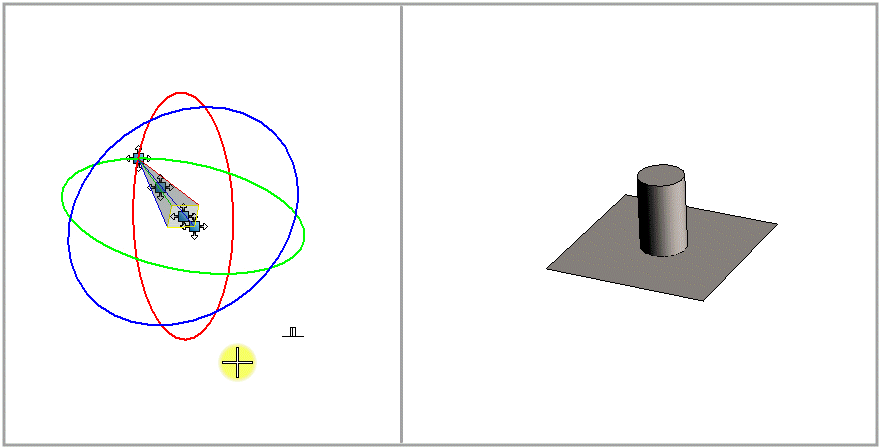
Rotating the
red elevate handle (left) updates the camera view in the given direction
(right).

