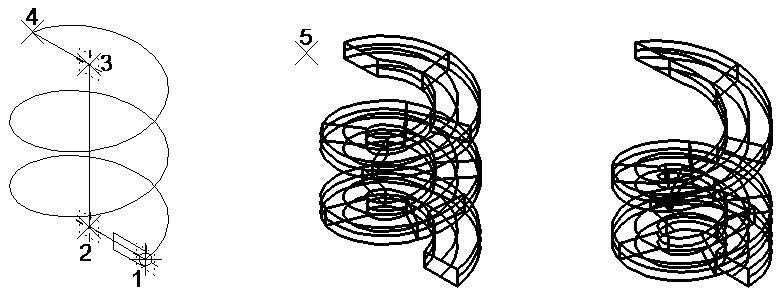To Create a Parametric Helical Solid with Known Dimensions
- Create a profile (closed cell, closed line string, shape, complex shape, circle, ellipse, or closed B-spline.)
- Select the Helix Feature tool.
- Turn on settings for Height, Top Radius, Bottom Radius, and Pitch, and input the required values.
- Select the profile (or select the cell).
- Enter a data point to define the direction of the bottom radius.
-
Enter a data point to define the direction of the height.
The height displays dynamically.
-
Accept the Top Radius.
The helical solid dynamically displays.
- Accept to complete the construction.