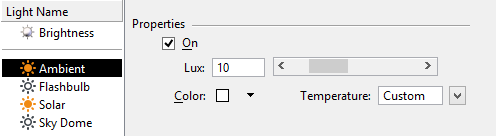Light Manager Dialog, Properties - Ambient and Flashbulb
Contains controls for adjusting the Ambient and Flashbulb lighting settings. Both light sources have similar settings, which appear when you select the light source in the Light Name list.
| Setting | Description |
|---|---|
| On | If on, the light source is active. |
| Lux | Defines the ambient and flashbulb intensities by lumens per square meter. Values, which are set with a slider, can vary between 1 and 30,000. |
| Color | Sets the color of the light source. Clicking on the color swatch opens a color selector dialog, which is similar to the True Color tab and Color Book tab of the Active Color dialog. |
| Temperature | Option menu that lets you assign a color temperature to the light source. Where a color is chosen manually, with the Color setting, Temperature is set to Custom. |