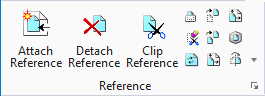(Technology Preview) To Attach a PDF with Vector Elements as a Reference
You can attach a PDF
as a reference in a DGN using the Attach Reference dialog.
Set configuration variable MS_IMPORT_USINGADOBEPDF to 0 and restart your session.
- Open the References dialog. The Attach Reference dialog opens where you can browse and select the desired PDF file.
- Select Open. The Reference Attachment Properties dialog opens.
- (Optional) In the Model field select the desired page number to attach from the PDF.
- Select OK. The PDF is attached as a reference to the active model.
All vector elements
in the PDF will display as design elements. These elements can be selected to
view their properties but cannot be modified. Text elements from the PDF will
appear as Text and any raster elements from the PDF will appear as raster
attachments. All content from the PDF will display as read-only in the model.