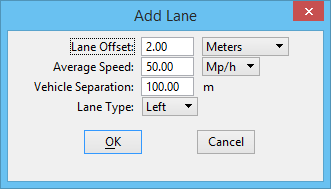| Lane Offset |
Sets the distance of the path for the vehicles to travel from the center of the lane. Set positive values for lanes that are to the left of the path element and negative values for lanes that are to the right of the path element. |
| Distance units for lane offset and vehicle separation |
Selects the unit of distance for lane offset and vehicle separation. |
| Average Speed |
Sets the average speed of the vehicles in the lane. |
| Vehicle speed units |
Selects the unit of vehicle speed. |
| Vehicle Separation |
Sets the distance between the adjacent vehicles in the same lane. |
| Lane Type |
Sets the lane type as left or right so as to set direction of the vehicles correctly. |