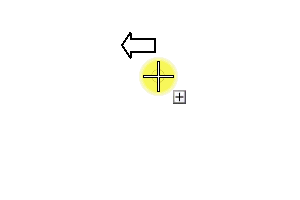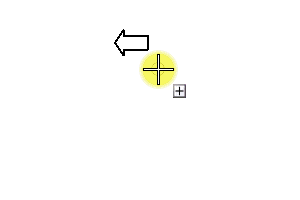To Create a Polar Array
-
Select the
Construct Array tool (
).

- In the tool settings window, set Array Type to Polar.
- Adjust other settings as required.
- Select the element to copy.
-
Enter a data point to define the array's center.
The point at which the element is identified (step 4) is positioned in each copy on an imaginary circle.