To Modify a Solid via Its DDD Profile
- In the feature tree, right-click on the feature containing the solid.
-
In the right-click menu, select Profile > Modify.
The Modify Profile dialog opens.
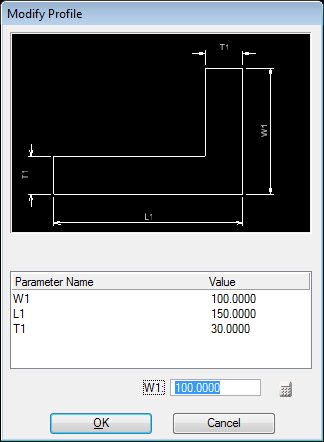
- Make the required changes to the profile dimensions.
-
Click OK.
The Modify Profile dialog closes and the solid is regenerated with the modified dimensions applied to the profile.
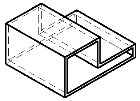
After modifying the DDD profile's dimensions, the solid is regenerated.
