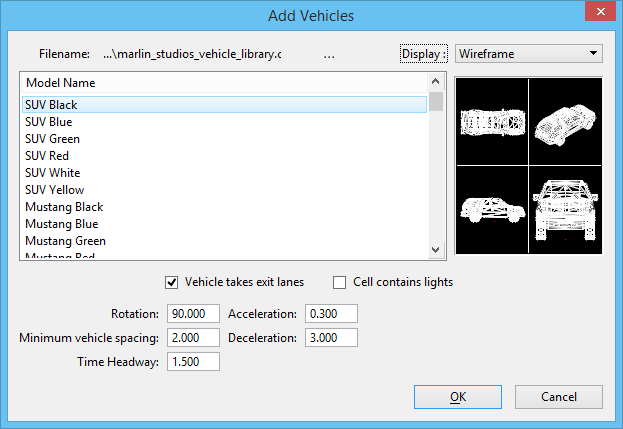| Browse |
Opens the Select Vehicle Library dialog for selecting the file from which the models are to be added. |
| Display |
Selects the display style that will be applied to the model. |
| Model Name |
Lists the design models in the selected file. |
| Rotation |
Sets the rotation angle for the contents of the model such that the vehicle faces in the positive X direction. Typically, a model is located such that its origin is at the center of the vehicle and on the same plane as the bottom of the wheels. |
| Vehicle takes exit lanes |
If off, the selected type of vehicle will not take the exit lanes. This may be required for vehicles that do not animate well while turning tight bends in the road. |
| Acceleration |
Sets the rate in m/s2 at which the vehicle accelerates. Typically, this is 0.3 m/s2 for cars and 0.2 m/s2 for trucks. |
| Deceleration |
Sets the rate in m/s2 at which the vehicle decelerates. Typically, this is 3.0 m/s2 for cars and 2.5 m/s2 for trucks. |
| Minimum vehicle spacing |
Sets the minimum allowed spacing between the vehicles. When a vehicle slows down because it cannot join an entrance lane, then the vehicle behind it will also slow down. If the vehicle comes to a stop then this value represents the distance maintained between them. |
| Time Headway |
Sets the safety time in seconds between vehicles in the traffic system. Typically this time varies between 0.8 and 2.0 seconds. More careful drivers should have a larger time headway. However, in such case, the traffic system can support less volume. |