To Rotate an Element by
the Active Angle About Its Center
-
Select the
Rotate tool (
).

-
Set
Method to
Active Angle and set the required angle.
-
Turn on
About Element Center.
-
Select the element to be rotated.
The rotation is displayed dynamically.
-
Enter a data point to accept rotation.
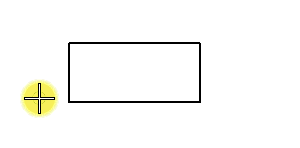
Rotate
element with Method set to Active Angle and About Element Center turned
on

