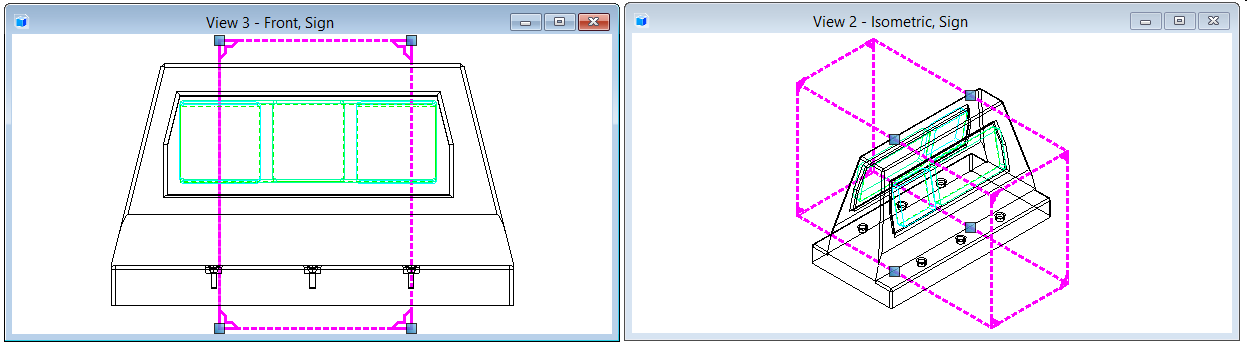To Modify a Saved View Graphically
-
In the Saved View dialog, turn on the Show column.
-
Click the Show column for the Saved View boundary to be displayed.
- (Optional)
Turn on the Constructions control in the View Attributes dialog.
-
Use the Selection tool to select the saved view graphics.
-
Use the handles on the saved view graphics to modify the saved view.
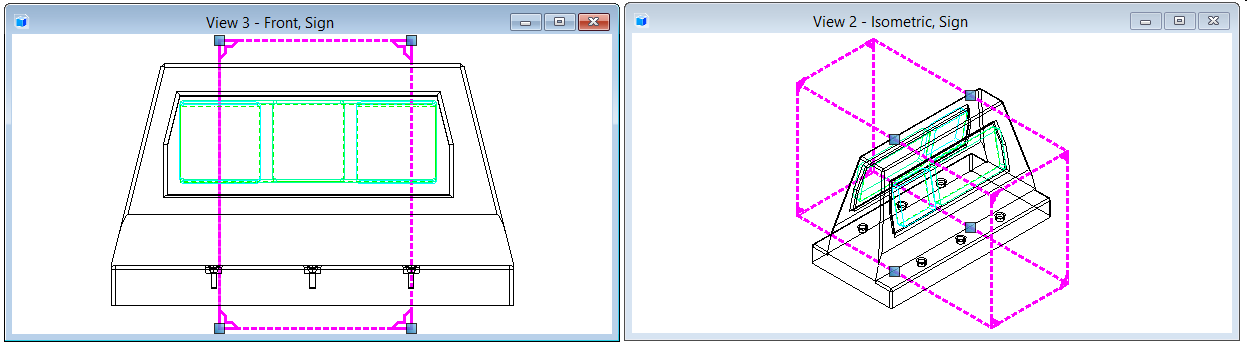
Views showing the saved view graphics (selected) and the modification handles.