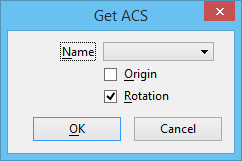To Recall a Saved Drawing Plane Coordinate System
-
With the focus in the AccuDraw window, press <G>,<A>.
The Get ACS dialog opens. Where more than one ACS has been saved, the Name field is an option menu from which you can select the required ACS.
- From the Name option menu, choose the auxiliary coordinate system to recall.
- (Optional) Do one of the following:
-
Click OK.
The compass updates to show the effect of recalling the saved coordinate system.