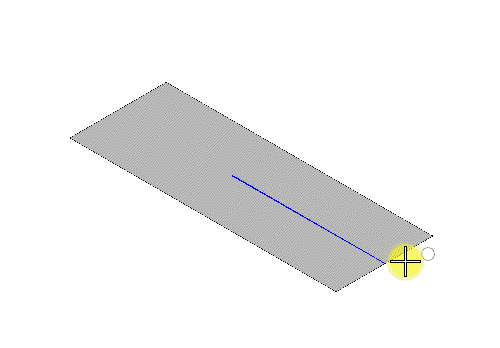To Twist a B-spline Surface About an Axis
-
Select the Twist Surface tool (
).

-
Select the B-spline surface or mesh element.
-
Enter a data point to define the start of the axis.
-
Enter a data point to define the end of the axis.
- (Optional)
Modify the axis by dragging the handles.
-
Enter a data point to define the reference point for the start of the twist.
-
Enter a data point to define the end reference point for the twist.

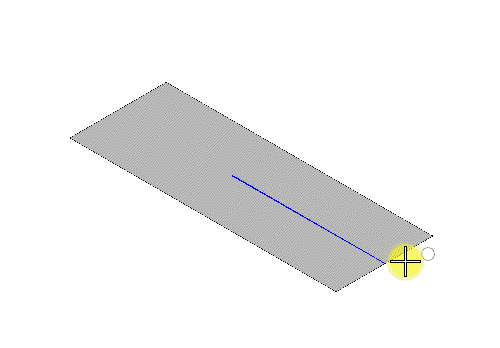
Left: Infinite is off | Right: Infinite is on.