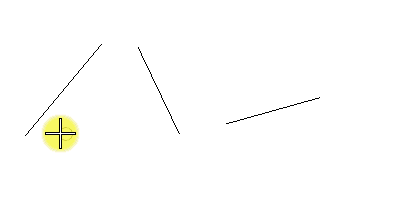To Create a B-spline Curve that Passes Through the Vertices of Existing Elements and Whose Tangent Directions Correspond to the Elements' Directions
-
Select the B-spline by Tangents tool ( split button).

- In the tool settings window, set Input By to Pick Elements.
- Select an element.
- Select another element.
- (Optional) Press <Ctrl >and select more elements.
-
Enter a data point.
The curve is generated. It passes through the endpoints of the selected elements, and its tangent directions correspond to the elements' directions.