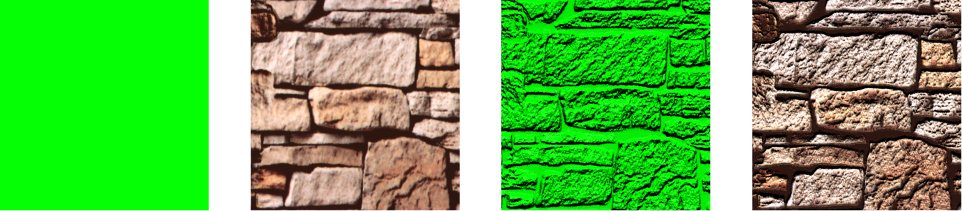Bump Maps
Material definitions can include one or more bump maps, which can be any image (even the same image as that used for a pattern map). Brighter portions of the image are interpreted as high points, or bumps, and darker areas are interpreted as depressions or dents (this can be inverted in the bump map settings.)
Bump maps can be used with pattern maps to simulate realistic surfaces. For example, a material definition can use a bricks and mortar pattern map, along with the equivalent bump map, to produce realistic bricks and mortar.