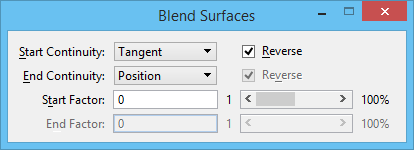(3D only) Used to construct a blend between two elements (extruded surfaces, surfaces of revolution, cones, or B-spline surfaces) with a specified order of continuity. The resulting B-spline surface consists of the trimmed original elements and a transition connecting them.
(3D only) Used to construct a blend between two elements (extruded surfaces, surfaces of revolution, cones, or B-spline surfaces) with a specified order of continuity. The resulting B-spline surface consists of the trimmed original elements and a transition connecting them.
You can access this tool from the following:
- Ribbon:
- Toolbox:
Modify Surfaces
The direction of the first and last tangents of the transition is the direction of the tangents of the original elements at their trimmed edges. The relative magnitudes of these tangents can be adjusted to achieve the desired blend.
| Setting | Description |
|---|
| Start Continuity |
Defines how the start of the blend merges with the existing surface.
- Position — The first surface defining the start of the blend is ignored.
- Tangent — The start of the blend is tangential to the first surface.
- Curvature — The start of the blend matches the curvature of the first surface.
|
| End Continuity |
Defines how the end of the generated surface merges with the existing surface.
- Position — The second surface defining the end of the blend is ignored.
- Tangent — The end of the blend is tangential to the second surface.
- Curvature — The end of the blend matches the curvature of the second surface.
|
| Reverse toggle |
Changes the direction of the tangency or curvature. |
| Start Factor |
Sets the magnitude of the initial tangency or curvature. |
| End Factor |
Sets the magnitude of the final tangency or curvature. |
 (3D only) Used to construct a blend between two elements (extruded surfaces, surfaces of revolution, cones, or B-spline surfaces) with a specified order of continuity. The resulting B-spline surface consists of the trimmed original elements and a transition connecting them.
(3D only) Used to construct a blend between two elements (extruded surfaces, surfaces of revolution, cones, or B-spline surfaces) with a specified order of continuity. The resulting B-spline surface consists of the trimmed original elements and a transition connecting them.