 Used to convert curved elements and B-spline curves to lines, a line string, a stream curve, arcs, or points.
Used to convert curved elements and B-spline curves to lines, a line string, a stream curve, arcs, or points.
You can access this toolbar from the following:
- Ribbon:
- Toolbox:
Curve Utilities
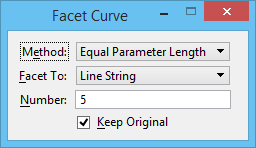
| Setting | Description |
|---|
| Method |
Sets how the dropped element is constructed.
- Equal Arc Length — The B-spline curve is evaluated evenly along the arc. Each segment has the same arc length, as defined by the value for Number.
- Equal Chord Length — The B-spline curve is evaluated at a given number of points such that the distance between each successive point is the same.
- Fixed Chord Length — The distance between each pair of successive points evaluated is the same as the chord length.
- Max. Chord Height — The maximum chord height for all of the line segments is less than the Chord Height.
- Equal Parameter Length — The B-spline curve is evaluated evenly in the parameter space by the Number value.
|
| Facet To |
Sets the element type to which the selected B-spline curve is converted.
- Line String — The B-spline curve is dropped to a line string.
- Lines — The B-spline curve is dropped to a number of connected lines.
- Stream Curve — The B-spline curve is dropped to a stream curve.
- Arcs — The B-spline curve is dropped to a number of connected arcs.
- Points — The B-spline curve is dropped to a number of points.
|
| Number |
Sets the:
- Number of points when Method is set to Equal Parametric Length.
- Arc length when Method is set to Equal Arc Length.
|
| Keep Original |
If on, the original B-spline curve is retained. |
 Used to convert curved elements and B-spline curves to lines, a line string, a stream curve, arcs, or points.
Used to convert curved elements and B-spline curves to lines, a line string, a stream curve, arcs, or points.

 Used to convert curved elements and B-spline curves to lines, a line string, a stream curve, arcs, or points.
Used to convert curved elements and B-spline curves to lines, a line string, a stream curve, arcs, or points.