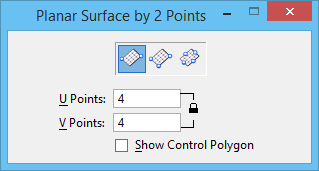Planar Surface by Points
 Used to construct a rectangular B-spline surface from defined corner points, or from averaging multiple defined points.
Used to construct a rectangular B-spline surface from defined corner points, or from averaging multiple defined points.
You can access this tool from the following:
| Setting | Description |
|---|---|
| Planar Surface by 2 Points icon | Lets you create a planar B-spline surface by defining diagonally opposite corner points. |
| Planar Surface by 3 Points icon | Lets you create a planar B-spline surface by defining its start point, length, and width. |
| Averaging Plane by Points icon | Lets you create a planar B-spline surface by defining multiple points (4 or more), which are averaged to create the surface. |
| U Points | Defines the number of U points in the surface. |
| V Points | Defines the number of V points in the surface. |
| Show Control Points | If on, the control points for the B-spline surface are displayed. |