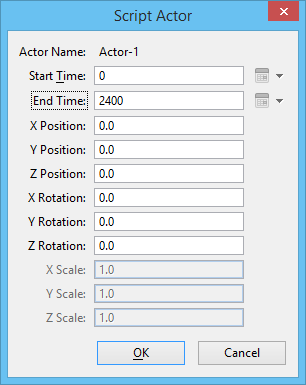Script Actor Dialog
Used to script parametric motion for actors in animation sequences.
| Setting | Description |
|---|---|
| Actor Name | Displays the name of the selected actor. |
| Start Time | Sets the start time for the parametric motion of the actor. |
| Set Start Date/Time (icon) | (Time display set to a Date, Month, Year format only) Opens the Select Start Time dialog, which lets you select a date, month, year, and time for the start time of the parametric motion. |
| End Time | Sets the end time for the parametric motion of the actor. |
| Set End Date/Time (icon) | (Time display set to a Date, Month, Year format only) Opens the Select End Time dialog, which lets you select a date, month, year, and time for the end time of the parametric motion. |
| X, Y, Z Position | Sets the position of the actor with X, Y, and Z coordinates. |
| X, Y, Z Rotation | Sets the rotation of the actor about its X, Y, and Z axes. |
| X, Y, Z Scale | Sets the scale factor for the actor relative to its X, Y, and Z axes. |