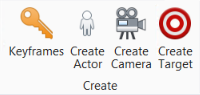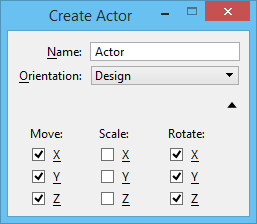| Name |
Sets the actor's name. Note: Each actor must have a unique name. As an actor is a special kind of named group, its name cannot be the same as that of an existing named group.
|
| Orientation |
Sets the axes along which the actors can move or rotate. These actor orientations move with the actors. That is, if the actor is moved or rotated after it is created, then the axes move or rotate with the actor.
- Design — Restricts movements of the actor to the design file axes.
- View — Restricts movements of the actor to the axes of the view in which the actor is created.
- ACS — Restrict movements of the actor to the axes of the current Auxiliary Coordinate System (ACS). If no ACS is loaded, then the design file axes are used.
|
| Show/Hide icon |
Opens/closes the manipulation settings for the actor. These settings let you define allowed movement, rotation, and scaling manipulations for the actor. |
| Move Along X, Y, Z |
Defines the axes along which the actor may move. If on, the actor may move along the direction of the axis.
|
| Scale Along X, Y, Z |
Defines the axes about which the actor may be scaled. If on the actor may be scaled along the axis.
|
| Rotate About X, Y, Z |
Defines the axes about which the actor may rotate. If on, the actor may rotate about the axis.
|
 Used to create an actor from one or more elements in a design. At the time of creation, you can specify the axes along which the actor may move or be scaled, and about which it may rotate. These restrictions apply for parametric motion.
Used to create an actor from one or more elements in a design. At the time of creation, you can specify the axes along which the actor may move or be scaled, and about which it may rotate. These restrictions apply for parametric motion.