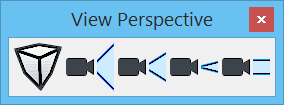View Perspective Toolbox
(3D only) The View Perspective toolbox contains tools for setting the perspective in a view. You can set perspective interactively, select a camera lens setting, or select Two Point Projection. A final option lets you turn off the camera in a view.
Note: All tools in a toolbox are not always visible by default. To see all tools, right-click in the toolbox and select Show All from the menu.
| To | Select in the View Perspective toolbox |
|---|---|
| Interactively set perspective in a view. | Change View Perspective |
| Set perspective in a view to match an extra wide angle camera lens. | Extra Wide Camera Lens |
| Set perspective in a view to match a normal camera lens. | Normal Camera Lens |
| Set perspective in a view to match a telephoto camera lens. | Telephoto Camera Lens |
| (Hidden by default) Set perspective in a view to two point projection. | Two Point Projection |
| Turn off a view camera. | Camera Off |