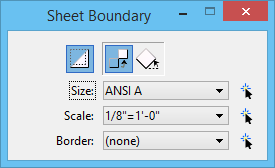Define Sheet Boundary
 (Sheet models only) Used to define the layout of the paper for plotting a Sheet model. The tool allows you to set the size (height and width), scale, rotation, and border attachment of the paper.
(Sheet models only) Used to define the layout of the paper for plotting a Sheet model. The tool allows you to set the size (height and width), scale, rotation, and border attachment of the paper.
You can access this tool from the following:
| Setting | Description |
|---|---|
| Display Sheet Boundary icon | If on, the Sheet Boundary is visible in the sheet model. |
| Move icon | If on, allows you to move the Sheet Boundary displayed in the sheet model. You move the Sheet Boundary by specifying two data points. |
| Rotate icon | If on, sets the rotation of the sheet. You rotate the sheet by specifying three data points. |
| Size | Drop-down list that lets you select from a list of standard sizes, or Custom. The list of standard sizes is defined by the file specified by the MS_CUSTOMSHEETSIZEDEF configuration variable. When Custom is selected, the Custom Sheet Size dialog opens. Enter values for Height and Width. Click OK to create a custom sheet size. |
| Change Size Interactive | Allows you to dynamically change the size of the sheet. Gray and black handles represent the standard sheet sizes and can be selected by clicking them. |
| Scale | Drop-down list that lets you select from a list of standard scale values to be associated with the sheet. The list of standard scales is defined by the file specified by the MS_CUSTOMSCALEDEF configuration variable. When Custom is selected, the Custom Scale dialog opens. Enter values for Paper and Design. Click OK to create a custom scale. |
| Change Scale Interactive | Allows you to dynamically change the scale of the sheet. Gray and black handles represent the standard sheet scales and can be selected by clicking them. |
| Border | Allows you to select an
associated border attachment
from the drop-down list. |
| Set Border Interactive | Allows you to dynamically set the border on the sheet by selecting the border graphics. |