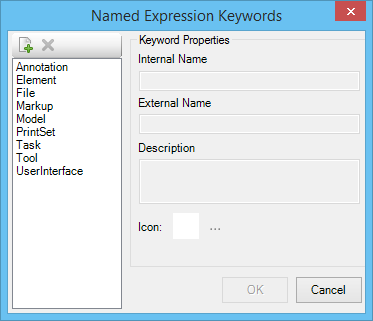Named Expression Keywords Dialog
Used to define application keywords applicable to named expressions.
| Setting | Description |
|---|---|
| New | Click to create a list entry for a new keyword. |
| Delete Selected Keyword | Click to delete the selected keyword. |
| keywords (list box) | Lists existing keywords. To edit a previously defined keyword, you must first select it. |
| Internal Name | Sets the name of the selected keyword. |
| External Name | Sets the text label for the selected keyword that appears in the Named Expressions dialog. |
| Description | Sets the description of the selected keyword. A description is not required. |
| Icon | Shows the icon label for the selected keyword.
Clicking the adjacent browse icon opens the Select Icon dialog for setting the icon label. |