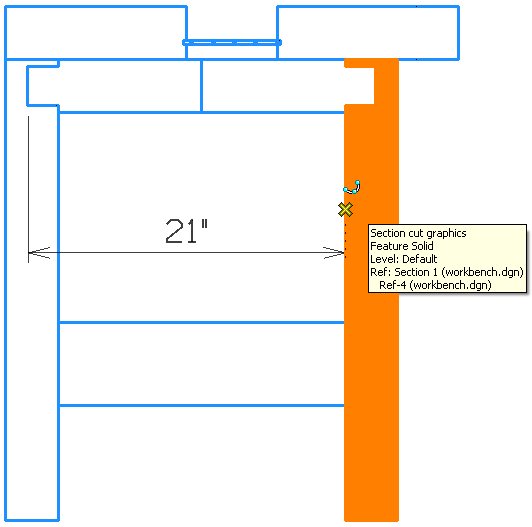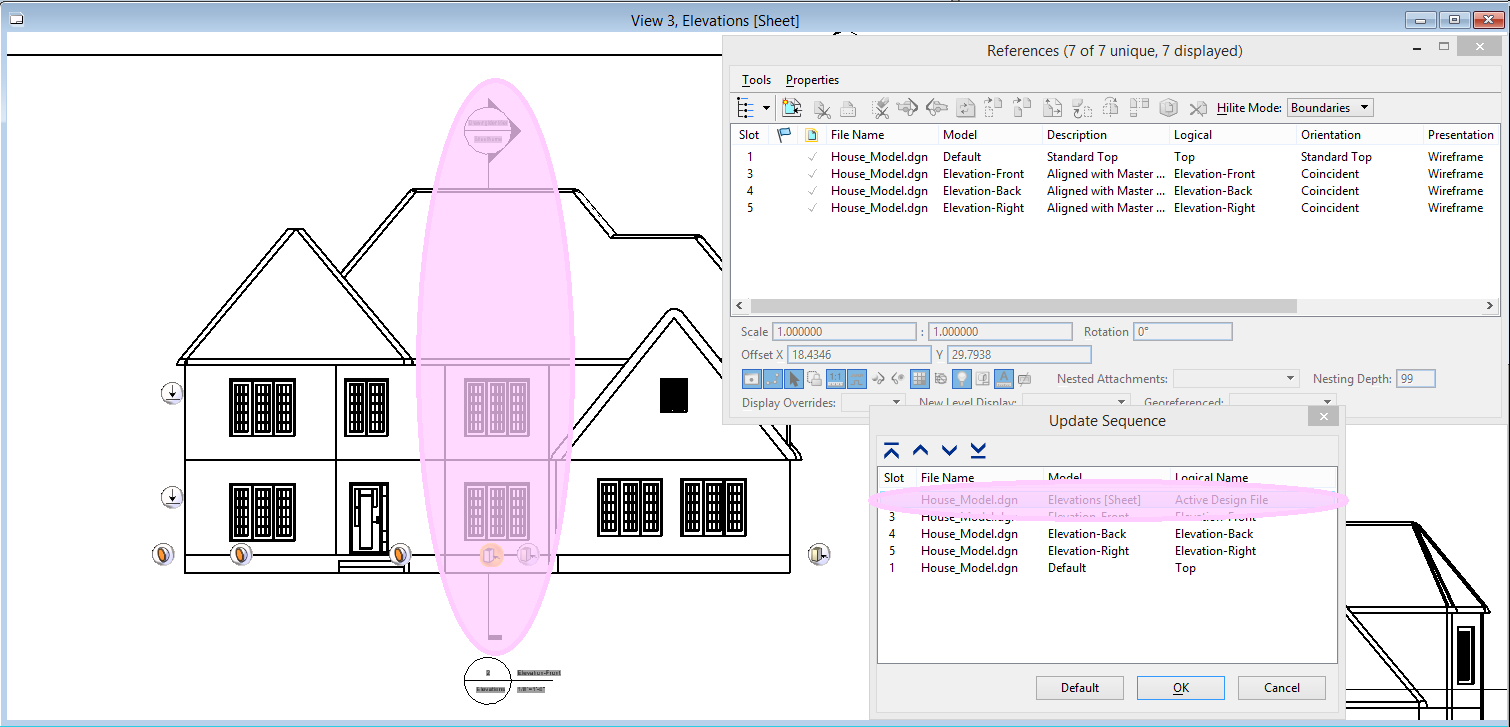To Place Associative Dimensions
-
Select the Dimension Element tool (
).

-
In the reference attachment, identify keypoints on section cut graphics.
When AccuSnap identifies section cut graphics, "Section cut graphics" displays in the Properties pop-up window.
- (Optional) If the annotation is hidden below the reference drawing, change the update sequence of the references so that the elements in the active model draw last.