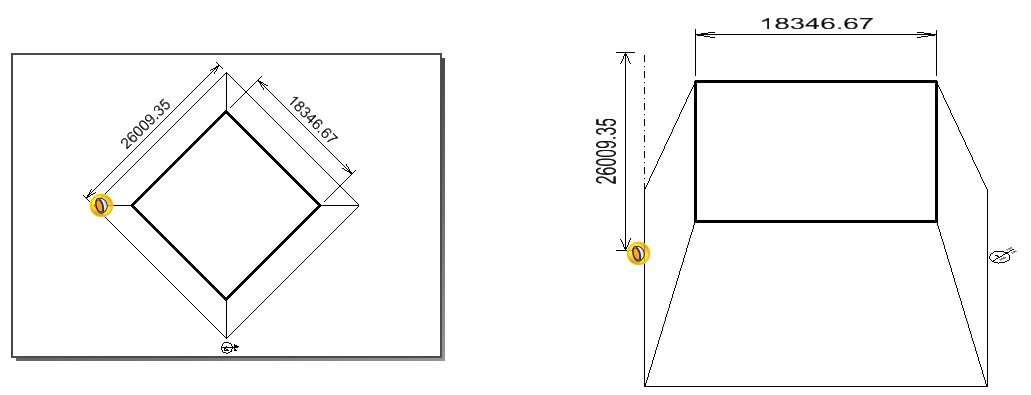Association Lines
The dimensions that you place in a 2D drawing or sheet model may get difficult to locate to the dimensioned element when viewed in 3D. In such cases, virtual or dummy association lines are automatically displayed between the elements and the dimensions. These association lines have a dot-dashed line style and are displayed for associated dimensions and notes.