To Unpin a Dialog from a Group
-
Select a dockable dialog that is docked in a group.
-
Click the Unpin icon in the upper-right corner of the docked dialog.
The docked dialog disappears from view, and a roll-out tab appears in its place within the group.
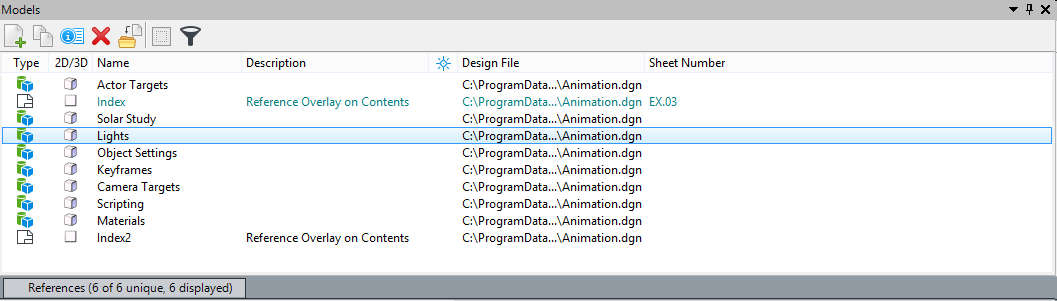
Roll-out tab for the References dialog within the group

