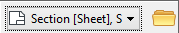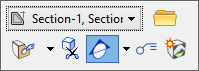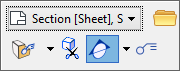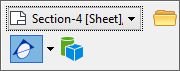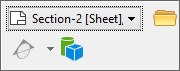Mini Toolbar for Callouts
The Mini toolbar for callouts contains tools for using the callouts and their saved views.
You need to do a save settings () to save the actions by all the tools in the Mini toolbar, except the Show Callouts tool. The action by the Show Callout tool is saved even if you just save the file ().
| To | Select in the Mini toolbar |
|---|---|
| Open the selected target model. | Open Target |
| Apply a saved view on the 3D design model. | Apply View |
| Clip the model from a callout. | Clip Model by Callout |
| Display callouts in the design or sheet model. | Show Callouts |
| Display the annotations placed on the sheet model. | Display Sheet Annotations |
| Open the 3D design model from a callout in a sheet model. | Open Design Model |
| Open the drawing model from a drawing boundary in a sheet model. | Open Drawing Model |
| Open the sheet model from a drawing boundary displayed in a 3D design model. | Open Sheet Model |
| Open the Create Drawing dialog to create a saved view and automate dynamic views. | Create Drawing |
| Place the saved view generated from a callout on a drawing or sheet model. | Place View on Drawing or Sheet |
The tools in the Mini toolbar change depending on different scenarios as described below:
| Scenario | Mini toolbar |
|---|---|
| A section, elevation, plan or detail callout in a design model with a saved view created and placed on a drawing model. | |
| A section, elevation, plan or detail callout in a design model with a saved view created and placed on a drawing model and the drawing model attached to a sheet model. | |
| A section, elevation, plan or detail callout in a design or sheet model with no saved view created. | |
| A section, elevation, plan or detail callout in a design model with a saved view created but not placed on a drawing or sheet model. | |
| A section, elevation, plan or detail callout in a drawing or sheet model with a saved view created but not placed on a drawing or sheet model. | |
| A section, elevation, plan or detail callout in a drawing or sheet model with a saved view created and placed on a drawing model but not on the sheet model. | |
| A section, elevation, plan or detail callout in a drawing or sheet model with a saved view created and placed on a drawing and sheet model. | |
| A section, elevation, plan or detail callout in a drawing or sheet model with a saved view that is perpendicular to the model. | |
| A drawing boundary on a sheet model with the reference attached from a drawing model. | |
| A drawing boundary on a sheet model with the reference attached from a 3D design model. | |
| A drawing boundary displayed in a 3D design model. |