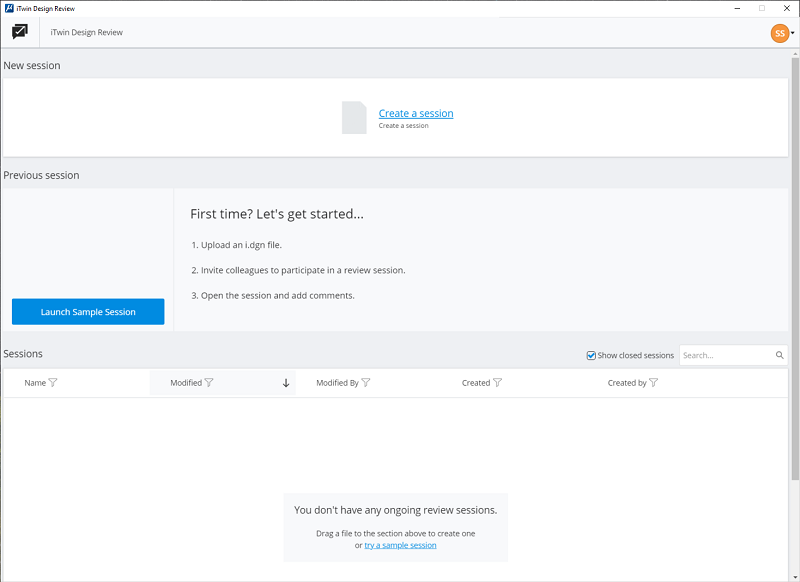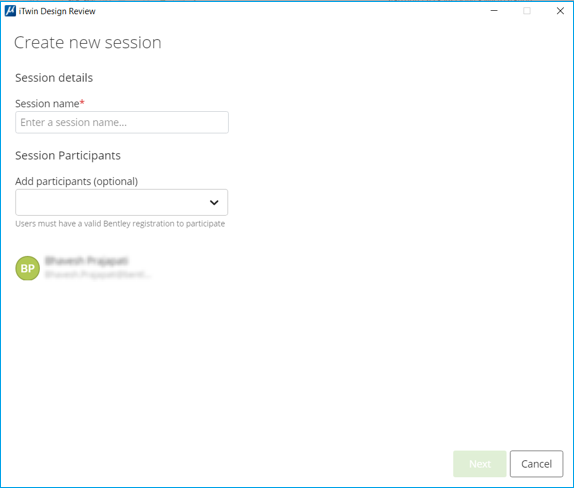To Create a Design Review Session for a DGN File
- Select Comment (). The iTwin Design Review session dialog opens.
- Select Create a Session. Create new session dialog opens.
- Specify a name for the session in the Session name field.
- Select the participants to review from the Add participants drop-down list.
- Click Next. The iTwin Synchronizer dialog opens. After the synchronizing is complete, the newly created session is listed in the Sessions section of the iTwin Design Review dialog.
- Select the newly created session in the list to open the iModel created from the DGN file in iTwin Design Review web portal, where you can review and add comments.