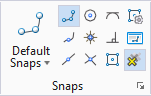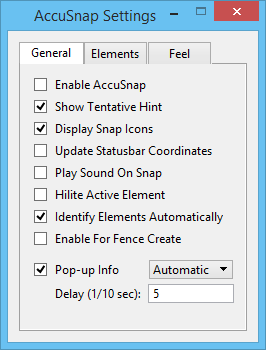Turning AccuSnap On or Off
AccuSnap can be turned on or off by following ways:
- In the Snaps ribbon group, by clicking the AccuSnap icon
 (on by default).
(on by default).
- In the AccuSnap Settings dialog, by using the Enable AccuSnap check box.
- If the manipulation tool is selected first and then the elements, by using ACCUSNAP SUSPEND (ACCUSNAP RESUME — to return AccuSnap to its previous setting), or ACCUSNAP TOGGLE key-ins to disable AccuSnap.