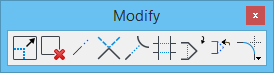Modify Toolbox
The tools in the Modify toolbox are used to modify element geometry.
All tools in a toolbox are not always visible by default. To see all tools, right-click in the toolbox and select Show All from the menu.
| To | Select in the Modify toolbox |
|---|---|
| Move a vertex of a linear element. or Modify rounded segments of complex chains and complex shapes. or Change rounded segments of complex chains and complex shapes to vertices and vice-versa. or Scale a circular arc while maintaining its sweep angle. or Move dimension text. or Change dimension extension line length. or Scale a block about the opposite vertex. or Change a circle's radius or the length of one axis of an ellipse. |
Modify Element |
| Break a linear element at a defined point. | Break Element |
| Extend or shorten a line. | Extend |
| Extend or shorten two open elements to their intersection. | Trim to Intersection |
| Extend or shorten an open element, or multiple open elements simultaneously, to their intersection with another element. | Trim to Element |
| Trim, extend, or trim and extend elements one at a time, or multiple elements simultaneously, to their intersection with one or more other elements. | Trim Multiple |
| Insert a vertex in a linear element. | Insert Vertex |
| Delete a vertex from a linear element. | Delete Vertex |
| Fillet planar elements. | Fillets toolbox (Construct Circular Fillet) |