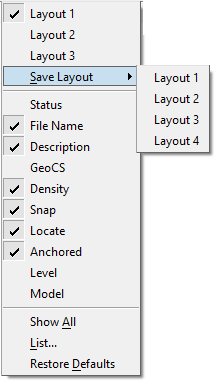Saving a Dialog's Layout
You can save the layout of dialogs that have columns that can be hidden, shown, or reordered. The Saved Views dialog, References dialog, and Point Clouds dialog are examples of dialogs that can have layouts saved. Saving layouts allows you to have different layouts for different tasks. Up to four different layouts can be saved, with the most recently saved layout being the default for the dialog. The changes you make to the dialog’s layout are saved to the user preference file .
Save Layout appears as an option when you right-click on a column heading.