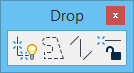Drop Toolbox
The tools in the Drop toolbox are used to break up complex elements into simpler components, and to remove association points between elements.
All tools in a toolbox are not always visible by default. To see all tools, right-click in the toolbox and select Show All from the menu.
| To | Select in the Drop toolbox |
|---|---|
| Break up a complex element(s) or an element(s) of a special type into simpler components. | Drop Element |
| Break up a complex element into its components. | Drop Complex Status |
| Convert a line string or shape to a series of individual line elements. | Drop Line String/Shape Status |
| Discontinue an association between a shared cell, dimension witness line, or multi-line and another element. | Drop Association |
Note: These tools are used to drop certain types of elements:
| To change attributes for | Use |
|---|---|
| B-spline curves | Facet Curve in the Curve Utilities toolbox. |
| Dimension elements | Drop Dimension Element in the Dimensions toolbox. |
| Elements to which custom line styles are applied | Drop Line Style in the Custom Line Styles toolbox. |
| Multi-line elements | Drop Multi-line in the Multi-lines toolbox. |
| Pattern elements (associative patterns) | Drop Associative Pattern in the Patterning toolbox. |
| Text elements | Drop Text in the Text toolbox. |