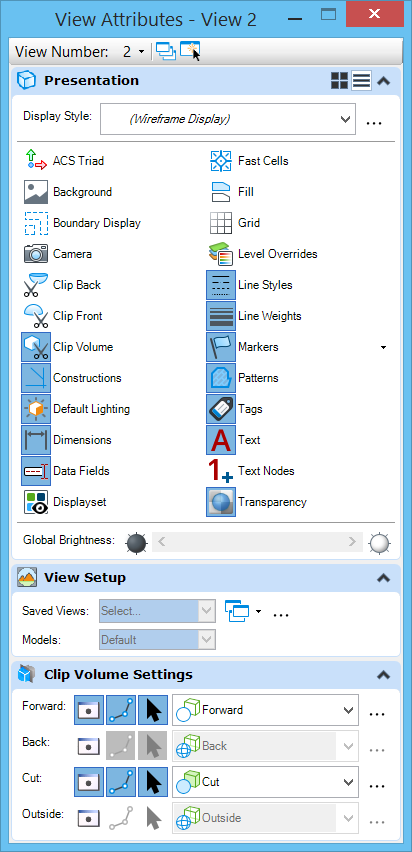Clip Volume Settings in View Attributes Dialog
A clip volume encloses a space. The material outside the volume is called Outside. A clip volume also contains a section plane passing through it. Section graphics are produced wherever the section plane intersects material inside the volume. Material inside the volume that is behind the section plane is Back, while material that is in front of the section plane is Forward, relative to the section plane normal.
You can control the display of each category of geometry separately by assigning different display styles to each category in the Clip Volume Settings section of the View Attributes dialog. Each category has its own viewing symbology, can be turned on or off, and can be made locatable or not.
Display styles are created and managed in the Display Styles dialog.