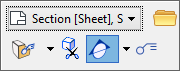Mini Toolbars
The Mini toolbar is a type of context menu that is automatically shown when you pause the pointer over a marker or a callout. The Mini toolbar provides easy access to most used tools without requiring to right-click the data pointer.
When you hold the pointer over a marker or callout, the Mini toolbar appears semi-transparent. Then if you point on the Mini toolbar it becomes solid and you can select an icon on it.