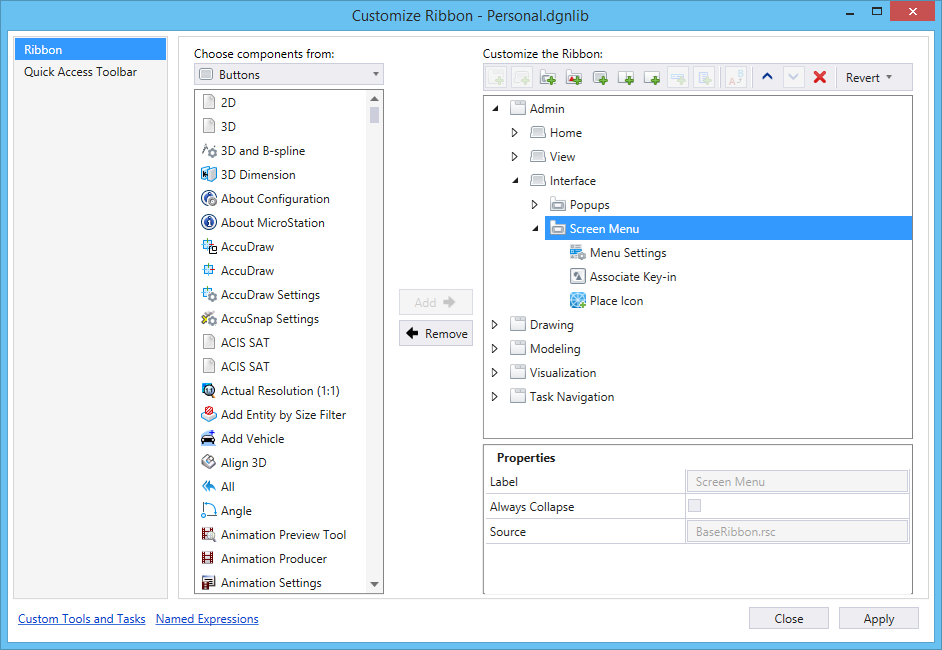Customize Ribbon Dialog
| Setting | Description |
|---|---|
| Ribbon | This section allows you to customize the workflows, tabs, and groups. |
| Quick Access Toolbar | This section allows you to customize the Quick access toolbar. |
| Custom Tools and Tasks | Clicking the link opens the Customize dialog. |
| Named Expressions | Clicking the link opens the Named Expressions dialog. |