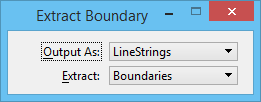Extract Boundary
 Used to extract a
boundary, boundaries, a portion of a boundary, or boundary points from a mesh
element.
You can use the extracted boundary with the
Mesh from Two Curves tool to build a
mesh from the extracted boundary. The extracted boundary is useful for finding
unexpected gaps in an edge boundary.
Used to extract a
boundary, boundaries, a portion of a boundary, or boundary points from a mesh
element.
You can use the extracted boundary with the
Mesh from Two Curves tool to build a
mesh from the extracted boundary. The extracted boundary is useful for finding
unexpected gaps in an edge boundary.
You can access this tool from the following:
It is suggested that you set the active line weight to a higher value than the mesh element to see the extracted boundary, boundary points, or boundary segment.