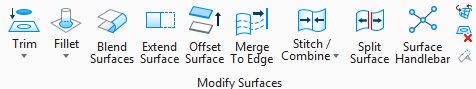Edit Surface Control Points
 Used to show or hide the control polygon, or to edit the number of control points and/or the number of rule lines for a B-spline surface.
Used to show or hide the control polygon, or to edit the number of control points and/or the number of rule lines for a B-spline surface.
You can access this tool from the following:
| Setting | Description |
|---|---|
| Show Control Polygon | Turns on display of the control polygon. |
| Hide Control Polygon | Turns off display of the control polygon. At the same time, if the surface display currently is off, then it is turned on. |
| Edit Control Polygon |
Lets you edit the number of control points in the control polygon. When the number of control points is reduced, an Alert box warns that the surface will be approximated and you are given the opportunity to cancel the operation. |
| Edit Rule Line | Lets you edit the number of rule line in the surface. |
| No. Control Points U | Sets the number of control points in the U direction (may be locked to the No. Control Points V setting). |
| No. Control Points V | Sets the number of control points in the V direction (may be locked to the No. Control Points U setting). |
| Hide Surface | (Show Control Polygon option only) If on, lets you turn off display of the surface element as you turn on display of the control polygon. |
| No. Rule Lines U | Sets the number of rule lines in the U direction (may be locked to the No. Rule Lines V setting). |
| No. Rule Lines V | Sets the number of rule lines in the U direction (may be locked to the No. Rule Lines U setting). |