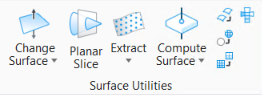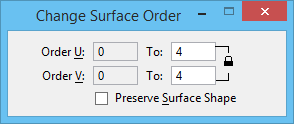Change Surface Order
 Used to change the order of a B-spline surface in the U and/or V direction.
Used to change the order of a B-spline surface in the U and/or V direction.
You can access this tool from the following:
| Setting | Description |
|---|---|
| Order U | Displays the current order setting in the U direction and lets you set a new value. The maximum order is 26. |
| Order V | Displays the current order setting in the V direction and lets you set a new value. The maximum order is 26. |
| Preserve Surface Shape | If on, the shape of the B-spline surface is retained when the order is modified. |