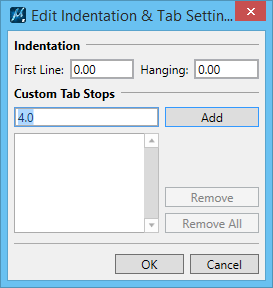Edit Indentation & Tab Settings Dialog
Used to set values for tab stops, first line and paragraphs indents.
| Setting | Description |
|---|---|
| First Line | Sets the indentation for the first line. |
| Hanging | Sets the indentation for the paragraph. |
| Custom Tab Stops | Sets the tab stop value. |
| Add | Copies the value set in Custom Tab Stops field to the Tab Stops list box. |
| Remove | Removes the selected tab stop from the Tab Stops list box. |
| Remove All | Removes all the tab stop from the Tab Stops list box. |