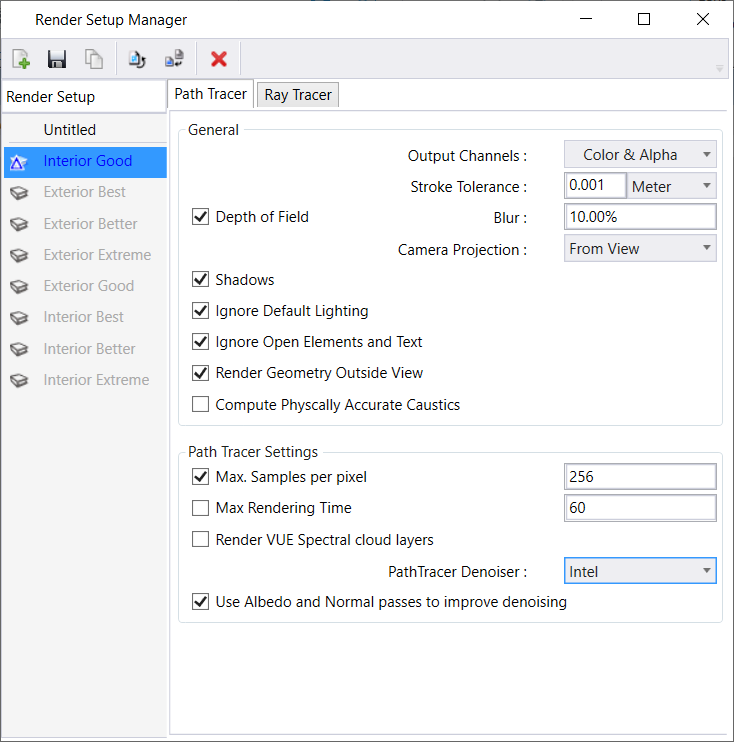Render Setup Manager Dialog
Used to adjust VUE's rendering settings.
Icons in the tree view indicate the state of the render setup as follows:
| Setting | Description |
|---|---|
| New | Creates a new (local) rendering setup. |
| Save Setup | When you change an existing setup, or create a new one, the Save Setup icon is enabled to indicate a save is possible. Names of setups that are yet to be saved appear in blue in the tree view. |
| Copy | Copies the selected setup, if the setup exists in the VueRender.dgnlib, a local copy is made. |
| Reset Setup | (Enabled only when you have made a change to a setup) Returns the setup to its previously saved state. |
| Update from Library | Synchronizes the local setup to match the one in the DGN library. |
| Delete Setup |
Deletes the selected setup.
Only local setups can be deleted. If you have copied a setup that exists in the library, and then deleted it, the library symbol will change to gray when the local copy is deleted. Setups that are local, and don’t exist in an external DGN library, are permanently deleted. |